價格:免費
更新日期:2019-06-11
檔案大小:148.5 MB
目前版本:1.0.57.25366
版本需求:需要 iOS 8.0 或以上版本。與 iPhone、iPad 及 iPod touch 相容。
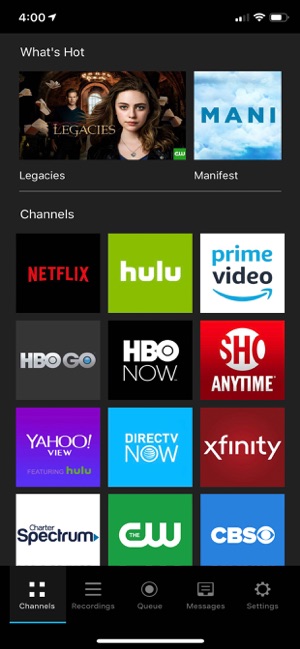
Record and download any title from Netflix, Hulu, Amazon, The CW, HBO and many more of today's most popular streaming channels. Downloads never expire. Download titles before they go offline then watch them anywhere, anytime, even offline. No need to select only the titles they let you download, with PlayOn Cloud you can download ANY title. The simple app gives you easy access to download all titles from 20 of the most popular streaming services. Simply select the show or movie you want and hit record. Once recorded, your show or movie will be available for you to download to your mobile device, Mac, or PC. You can even set it to automatically download to your iPhone, iPad, or iPod touch as soon as the recording is finished. Best of all, the recording happens in the cloud so no data-use is needed. Recordings can be purchased for as little as 20 cents each.
Once your recording is downloaded, you can watch it anytime and anywhere. No more worrying about it going offline. No more WiFi requirement to watch on your mobile device – you can download and watch data-free. Want to watch on an Apple TV? PlayOn Cloud supports AirPlay. Have a long flight tomorrow? Queue up a few shows tonight and they’ll be downloaded and waiting when you take off. Long subway ride to work? Now you’ll wish it was even longer. Need a selection of safe shows for your kids to watch? PlayOn Cloud makes that easy. When you watch recordings that have commercials, you have an option to automatically skip the ads. How great is that?
Give it a try today, you won’t know how you lived without it.
Want to make PlayOn Cloud even more powerful? Get an optional PlayOn Cloud Storage and Credit plan.
You'll get a week to make 5 free recordings. After that you'll be billed $4.99 per month for 20 recordings and 100 GB of permanent storage. You’ll be charged as a recurring transaction through your iTunes account. Your subscription will automatically renew unless canceled at least 24 hours before the end of the current billing period. Your account will be charged for renewal within 24 hours prior to the end of the current period. You can manage your subscription and turn off auto-renewal by going to your iTunes Account Settings after purchase.
Terms of Use: https://www.playon.tv/eula
Privacy Policy: http://www.playon.tv/privacy
支援平台:iPhone, iPad
